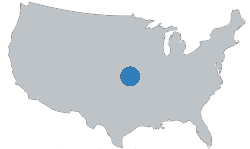Purchase Analysis Video tutorial
Video Transcript
Many investors today are utilizing a strategy called BRRR, of which you buy a distressed property at a discount, Rehab the Property, Rent the property out and refinance the property with a long term, low interest loan.
With the BRRR Strategy, the investor is buying distressed properties at a discount, and then rehabbing the property to increase the after repair value to build in equity/profit in the deal at the time of purchase.
Which is exactly what the Purchase Analysis calculate is used for…it’s used to calculate the equity/profit in the deal after you’ve made the repairs to the property.
But even if you are not buying a distressed property, maybe the property just needs a light rehab or maybe you are buying a turn-key rental, this calculator can be used to calculate the amount of equity/profit you will have in the deal at the time of purchase.
So basically the Purchase Analysis is similar to a flip analysis, it takes the After Repair Value and then deducts all of your costs, such as your purchase price, buying costs, repair costs, holding costs & selling costs to calculate your profit.
The first item to input is the After Repair Value. So this is the value of the property after you make the repairs to the property. Generally, for single family and small multi-family rentals you will use recent comparable sales to determine after repair value. Review your market and find similar recent comparable rental properties in the area that have sold to determine an approximate after repair value for the property after you make the repairs.
The next step is your purchase and buying costs. Input an approximate purchase price or your known purchase price amount. This could be the asking price, or it could be the price that you think you can get the property under contract.
Next you can setup your Buying Costs. Your buying costs can be entered as a % of the Purchase Price or as a Lump Sum #. Generally Buying Costs, are between 2 to 4% of the Purchase Price value.
The next step is to setup your repair costs. The Repair costs can be entered as a Lump Sum #, $ per SF or detailed amount.
The $ per SF value multiplies your $ per SF amount by the property square footage to calculate your Construction Budget.
If you want to use a detailed estimate, the Detailed selection, will use the Estimated Construction Costs from our detailed Repair Cost Estimator tool.
The Next section is your Holding Costs during the rehab. The holding costs are only the costs that you will incur during the time it takes to rehab the property to get the property into rentable condition. These costs are not the holding costs during the Rental Operation…your Rental Operating Expenses will be setup on the Rental Analysis sheet.
So First input the # of months it will take to rehab the property. Generally, a light rehab could take a few weeks, with a heavy rehab taking up to 2 to 3 months.
Next you will input the monthly holding costs for each item. Your total holding costs are then calculated by multiplying you’re the # of Months to rehab the property by the monthly holding costs.
Next you can setup your Selling Costs, which are the costs you would incur if you sold the property. You can input a lump sum # or you can use a % of the ARV. Generally, selling costs are between 7 to 10% of the reseale value.
The last section to consider is how you are going to fund your purchase and repairs of the property.
If you are a cash investor, then your Analysis is complete and you can review your calculate profit below. However, if you are going to be receiving outside funding for the initial purchase, you will click Outside Funding.
Next you can setup the type of funding that you will be receiving.
If you are receiving a Long-Term Conventional Loan upfront to purchase the property that you will keep for the entire rental period, then select conventional.
If you are utilizing a Short Term Bridge Loan to finance the initial purchase of the property, that you are planning on refinancing with a long-term Conventional Loan, then select Bridge Loan.
If you select Conventional Loan, you will setup your Conventional Loan on the Rental Analysis Sheet later, because the long-term financing and debt service calculations are considered as apart of your long term rental operations.
If you select Short Term Bridge Loan, you can setup your Bridge Loan information below.
The first Bridge Loan information to setup is your Loan Amount.
You can setup your loan amount by using the drop down menu or you can input a # directly into the cell.
The dropdown options give you the option to get a Bridge Loan for just the Purchase Price or get a Loan for the Purchase and the Repairs.
Once you make a loan selection, the calculator will automatically generate the loan amount based upon your Purchase & Repair data inputted above.
Next you will setup the LTV ratio that the lender requires. Generally, lenders will lend at 65 to 80% of the Purchase Price, but this can vary widely depending on the lender so talk to your local lenders to determine their loan requirements.
Next setup the Loan Term, which is the # of months you will carry the short term loan, which will likely be anywhere from 6 months to 24 months.
Next setup the interest rate that your lender is charging. These rates can vary depending on the lender and type of funding, so again talk to your lenders to determine what rates they are charging for Bridge Loans.
And finally, a lender will generally charge a few % points upfront for originating the loan, so plug into 2 to 3% for lender points.
So now that we have setup our purchase information, the spreadsheet calculates our Rehab Profit and Cash Outlay from the purchase.
The Rehab Profit and Equity in the deal after the rehab is calculated by taking the After Repair Value and subtracting the project costs.
So it’s basically taking the After Repair Value and subtracting the purchase costs, repair costs, holding costs & financing costs to calculate your Profit and Equity in the deal after the rehab.
So in this scenario, the After Repair Value is 200,000 and we have $182,000 in costs so our profit/equity is around $18,000.
So at this point, we could basically just flip the property and make $18,000 on the deal. Or if we choose to hold the property long term, we will have $18,000 in equity built into the deal, that we can later cash-out through a refinance.
Your cash outlay is calculated by taking all of the Project Costs excluding your selling costs and deducting the Loan you are receiving for the property. The balance between the project costs and the loan amount is the amount of cash you as the investor will have to invest in the deal for the remaining costs.
The reason selling costs are excluded from this calculation, is because selling costs are not paid for upfront, they are only paid for when you sell the property and are generally paid for out of the proceeds of the sale.
Now that we have analyzed the Purchase of our Rental Property, we can move on to the next step which is to perform a long-term rental analysis of the property rental income, operating expenses, & property cash flow.
With the BRRR Strategy, the investor is buying distressed properties at a discount, and then rehabbing the property to increase the after repair value to build in equity/profit in the deal at the time of purchase.
Which is exactly what the Purchase Analysis calculate is used for…it’s used to calculate the equity/profit in the deal after you’ve made the repairs to the property.
But even if you are not buying a distressed property, maybe the property just needs a light rehab or maybe you are buying a turn-key rental, this calculator can be used to calculate the amount of equity/profit you will have in the deal at the time of purchase.
So basically the Purchase Analysis is similar to a flip analysis, it takes the After Repair Value and then deducts all of your costs, such as your purchase price, buying costs, repair costs, holding costs & selling costs to calculate your profit.
The first item to input is the After Repair Value. So this is the value of the property after you make the repairs to the property. Generally, for single family and small multi-family rentals you will use recent comparable sales to determine after repair value. Review your market and find similar recent comparable rental properties in the area that have sold to determine an approximate after repair value for the property after you make the repairs.
The next step is your purchase and buying costs. Input an approximate purchase price or your known purchase price amount. This could be the asking price, or it could be the price that you think you can get the property under contract.
Next you can setup your Buying Costs. Your buying costs can be entered as a % of the Purchase Price or as a Lump Sum #. Generally Buying Costs, are between 2 to 4% of the Purchase Price value.
The next step is to setup your repair costs. The Repair costs can be entered as a Lump Sum #, $ per SF or detailed amount.
The $ per SF value multiplies your $ per SF amount by the property square footage to calculate your Construction Budget.
If you want to use a detailed estimate, the Detailed selection, will use the Estimated Construction Costs from our detailed Repair Cost Estimator tool.
The Next section is your Holding Costs during the rehab. The holding costs are only the costs that you will incur during the time it takes to rehab the property to get the property into rentable condition. These costs are not the holding costs during the Rental Operation…your Rental Operating Expenses will be setup on the Rental Analysis sheet.
So First input the # of months it will take to rehab the property. Generally, a light rehab could take a few weeks, with a heavy rehab taking up to 2 to 3 months.
Next you will input the monthly holding costs for each item. Your total holding costs are then calculated by multiplying you’re the # of Months to rehab the property by the monthly holding costs.
Next you can setup your Selling Costs, which are the costs you would incur if you sold the property. You can input a lump sum # or you can use a % of the ARV. Generally, selling costs are between 7 to 10% of the reseale value.
The last section to consider is how you are going to fund your purchase and repairs of the property.
If you are a cash investor, then your Analysis is complete and you can review your calculate profit below. However, if you are going to be receiving outside funding for the initial purchase, you will click Outside Funding.
Next you can setup the type of funding that you will be receiving.
If you are receiving a Long-Term Conventional Loan upfront to purchase the property that you will keep for the entire rental period, then select conventional.
If you are utilizing a Short Term Bridge Loan to finance the initial purchase of the property, that you are planning on refinancing with a long-term Conventional Loan, then select Bridge Loan.
If you select Conventional Loan, you will setup your Conventional Loan on the Rental Analysis Sheet later, because the long-term financing and debt service calculations are considered as apart of your long term rental operations.
If you select Short Term Bridge Loan, you can setup your Bridge Loan information below.
The first Bridge Loan information to setup is your Loan Amount.
You can setup your loan amount by using the drop down menu or you can input a # directly into the cell.
The dropdown options give you the option to get a Bridge Loan for just the Purchase Price or get a Loan for the Purchase and the Repairs.
Once you make a loan selection, the calculator will automatically generate the loan amount based upon your Purchase & Repair data inputted above.
Next you will setup the LTV ratio that the lender requires. Generally, lenders will lend at 65 to 80% of the Purchase Price, but this can vary widely depending on the lender so talk to your local lenders to determine their loan requirements.
Next setup the Loan Term, which is the # of months you will carry the short term loan, which will likely be anywhere from 6 months to 24 months.
Next setup the interest rate that your lender is charging. These rates can vary depending on the lender and type of funding, so again talk to your lenders to determine what rates they are charging for Bridge Loans.
And finally, a lender will generally charge a few % points upfront for originating the loan, so plug into 2 to 3% for lender points.
So now that we have setup our purchase information, the spreadsheet calculates our Rehab Profit and Cash Outlay from the purchase.
The Rehab Profit and Equity in the deal after the rehab is calculated by taking the After Repair Value and subtracting the project costs.
So it’s basically taking the After Repair Value and subtracting the purchase costs, repair costs, holding costs & financing costs to calculate your Profit and Equity in the deal after the rehab.
So in this scenario, the After Repair Value is 200,000 and we have $182,000 in costs so our profit/equity is around $18,000.
So at this point, we could basically just flip the property and make $18,000 on the deal. Or if we choose to hold the property long term, we will have $18,000 in equity built into the deal, that we can later cash-out through a refinance.
Your cash outlay is calculated by taking all of the Project Costs excluding your selling costs and deducting the Loan you are receiving for the property. The balance between the project costs and the loan amount is the amount of cash you as the investor will have to invest in the deal for the remaining costs.
The reason selling costs are excluded from this calculation, is because selling costs are not paid for upfront, they are only paid for when you sell the property and are generally paid for out of the proceeds of the sale.
Now that we have analyzed the Purchase of our Rental Property, we can move on to the next step which is to perform a long-term rental analysis of the property rental income, operating expenses, & property cash flow.