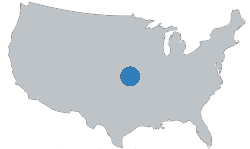Rental Analysis Video tutorial
Video Transcript
In our previous video tutorials we analyzed the purchase of your rental property and calculated the amount of profit/equity you will have in the deal after you make repairs to the property.
Now we are going to analyze how the property will perform as a long term investment, so we are going to analyze the rental income, operating expenses, long-term financing, and ultimately we are going to calculate our cash flows and ROI.
The first item to input is the rental income, which is the amount of rental income you can generate by renting out the property to your tenants.
You can input the rental income as a monthly or annual using the dropdown menu. Once you input your rental income, the rental income will be calculated for the first year, and then forecasted for the entire holding period.
Once you setup your rental income you will want to consider vacancies, tenant concessions or other income that your property can generate.
Your property will likely have some vacancy from tenant turnover, so it is usually a good idea to include 5 to 10% for vacancy, or your can input vacancy as a # of months. So if you think that you will have one month of vacancy every year, you can just input 1 month.
You may also want to consider tenant concessions, which is basically offering a tenant a discounted monthly rental rate or maybe offering one month free.
You can also plug any other income that the property might generate from vending, laundry or other services you might provide.
Once you setup your rental income and consider vacancy losses, concessions and other income, your Grooss Operating Income is calculated for the property.
Next, can setup your detailed operating expenses. The rental calculator is pre-buiilt with common operating expense items, but you can customize this list if needed.
You can calculate your operating expenses on a monthly or annual basis or as a % of Gross Scheduled Income or as a % of Gross Operating Income.
Once you plug in your Operating Expenses, your total operating expense amount is calculated at the bottom.
The Net Operating Income is then calculated by deducting your Operating Expenses from your Gross Operating Income.
Next, we will setup our long-term financing for the property. To setup your long-term financing, click the setup tab on the left hand side of the orange Long-Term Financing section.
In our previous video about the Purchase Analysis, we setup our short term financing or our bridge loan financing for the purchase.. The Long-Term financing is the financing that will be utilized for the long-term hold period of the property. This long term financing can be a conventional loan used to purchase the property or a refinance loan that is used to payoff the bridge loan and cash out equity in the deal.
The first step to setting up your Long Term Financing is to input a loan amount. You can input a specific loan amount directly into the cell, or you can select a loan amount from the dropdown menu.
On the dropdown menu you have 3 loan options, you can get a loan for the After Repair Value, a loan for the Purchase Price or a loan for the Purchase & Repair Costs or again if you don’t want to use the dropdown menu, you can simply input your own loan amount directly into the cell.
Once you select the loan amount calculator will automatically feed in the loan amount based upon your selections.
Next you will setup the LTV ratio that the lender requires. Generally, for a conventional or refinance loan, a lender will lend at the 75 to 80% of the property value.
Once you input/select your loan amount and input your LTV ratio, your long-term loan balance is calculated.
Next you can setup your loan terms, and interest rate. The Loan Term is the # of years the loan is being amortized over, which will generally be 30, 20, 15 or 10 years lending periods.
You can then input the annual interest rate that your lender is charging for the loan.
Once you setup your loan amount and your terms, your monthly loan payment.
Also at the bottom you will see a breakdown of your cash outlay from the initial purchase, and cash remaining in the deal after the refinance.
Your initial cash outlay is calculated by taking the total project costs and subtracting your loan amount.
So in this deal, we had $95,000 in cash in the deal when we initially purchased the property with our bridge loan.
After we refinanced the propertyl with our long-term loan, we were able to pull out most of our cash and only had $7,000 left in the deal.
So now that we have setup our long-term financing, we can move back to the rental analysis sheet, to finalize our rental analysis and review the results.
You will see in the orange long-term financing section is now filled in with our monthly and annual debt service amounts that we setup on the long term-finnacing sheet.
The spreadsheet breaks down the interest amount, and the principal amount paid, and calculates your loan balance for each year and debt service coverage ratio.
You can also see the investor cash remainin in the deal which will be used to calculate your cash on cash returns below.
At the bottom of the rental analysis is a summary of your rental returns and results.
The first section are your property value results, which calculate your property value and property appreciation.
You can plug in an appreciation % in the cell which will be used to calculate the property appreciation on an annual basis. So you can see our original property value is based upon the initial After Repair Value of the property, but over the years, the property value is increasing at a 1% increase year-over-year.
Below the Property Value section, you will find the Cash Flows from Operations section, which breaks down your cash flows before debt & cash flows after debt, can calculates your cash on cash returns.
So in the 1st year, the property is going to generate $104 a month or $1243 a year in cash flow, so our cash on cash return is 16% in the 1st year.
Your COCR is calculated by taking the cash flow and dividing it by the cash remaining in the deal.
The next section is the Equity section which breaks down the equity earned from the property. You earn equity when you purchase the property and increase the property value by making repairs, you also earn equity when you pay down the principal of the loan, & earn equity from annual property appreciation.
In this deal, you can see we earned 18,000 in equity from purchase, rehabbing the property and increasing the ARV. We then earned $2,300 in equity from paying down the principal of our loan and our property value increased by $2,000. Overall in the first year we earned nearly $23,000 in equity in the deal.
And the final calculation, is the total return which is the total of all of your returns from cash flows and your equity.
So In this deal we are generating around $1,200 in yearly cash flows, but the real returns can be found in the equity that is generated from buying at a discount, paying down the principal and property appreciation. Overall our total return for the property is 24,000 in the first year, and we earning 5,800 in our 2nd year, 6,100 in our 3rd year, and so on for the remaining holding period.
So the rental analysis calculator provides a great overview of all of the rental returns that a rental property can provide for a long-term buy and hold investment. It considers the equity/profit earned from buying a property at a discount, rehabbing it and increasing the property value, it considers the cash flows that the property can generate and the equity that is earned by paying down the principal and property value appreciation.
Now we are going to analyze how the property will perform as a long term investment, so we are going to analyze the rental income, operating expenses, long-term financing, and ultimately we are going to calculate our cash flows and ROI.
The first item to input is the rental income, which is the amount of rental income you can generate by renting out the property to your tenants.
You can input the rental income as a monthly or annual using the dropdown menu. Once you input your rental income, the rental income will be calculated for the first year, and then forecasted for the entire holding period.
Once you setup your rental income you will want to consider vacancies, tenant concessions or other income that your property can generate.
Your property will likely have some vacancy from tenant turnover, so it is usually a good idea to include 5 to 10% for vacancy, or your can input vacancy as a # of months. So if you think that you will have one month of vacancy every year, you can just input 1 month.
You may also want to consider tenant concessions, which is basically offering a tenant a discounted monthly rental rate or maybe offering one month free.
You can also plug any other income that the property might generate from vending, laundry or other services you might provide.
Once you setup your rental income and consider vacancy losses, concessions and other income, your Grooss Operating Income is calculated for the property.
Next, can setup your detailed operating expenses. The rental calculator is pre-buiilt with common operating expense items, but you can customize this list if needed.
You can calculate your operating expenses on a monthly or annual basis or as a % of Gross Scheduled Income or as a % of Gross Operating Income.
Once you plug in your Operating Expenses, your total operating expense amount is calculated at the bottom.
The Net Operating Income is then calculated by deducting your Operating Expenses from your Gross Operating Income.
Next, we will setup our long-term financing for the property. To setup your long-term financing, click the setup tab on the left hand side of the orange Long-Term Financing section.
In our previous video about the Purchase Analysis, we setup our short term financing or our bridge loan financing for the purchase.. The Long-Term financing is the financing that will be utilized for the long-term hold period of the property. This long term financing can be a conventional loan used to purchase the property or a refinance loan that is used to payoff the bridge loan and cash out equity in the deal.
The first step to setting up your Long Term Financing is to input a loan amount. You can input a specific loan amount directly into the cell, or you can select a loan amount from the dropdown menu.
On the dropdown menu you have 3 loan options, you can get a loan for the After Repair Value, a loan for the Purchase Price or a loan for the Purchase & Repair Costs or again if you don’t want to use the dropdown menu, you can simply input your own loan amount directly into the cell.
Once you select the loan amount calculator will automatically feed in the loan amount based upon your selections.
Next you will setup the LTV ratio that the lender requires. Generally, for a conventional or refinance loan, a lender will lend at the 75 to 80% of the property value.
Once you input/select your loan amount and input your LTV ratio, your long-term loan balance is calculated.
Next you can setup your loan terms, and interest rate. The Loan Term is the # of years the loan is being amortized over, which will generally be 30, 20, 15 or 10 years lending periods.
You can then input the annual interest rate that your lender is charging for the loan.
Once you setup your loan amount and your terms, your monthly loan payment.
Also at the bottom you will see a breakdown of your cash outlay from the initial purchase, and cash remaining in the deal after the refinance.
Your initial cash outlay is calculated by taking the total project costs and subtracting your loan amount.
So in this deal, we had $95,000 in cash in the deal when we initially purchased the property with our bridge loan.
After we refinanced the propertyl with our long-term loan, we were able to pull out most of our cash and only had $7,000 left in the deal.
So now that we have setup our long-term financing, we can move back to the rental analysis sheet, to finalize our rental analysis and review the results.
You will see in the orange long-term financing section is now filled in with our monthly and annual debt service amounts that we setup on the long term-finnacing sheet.
The spreadsheet breaks down the interest amount, and the principal amount paid, and calculates your loan balance for each year and debt service coverage ratio.
You can also see the investor cash remainin in the deal which will be used to calculate your cash on cash returns below.
At the bottom of the rental analysis is a summary of your rental returns and results.
The first section are your property value results, which calculate your property value and property appreciation.
You can plug in an appreciation % in the cell which will be used to calculate the property appreciation on an annual basis. So you can see our original property value is based upon the initial After Repair Value of the property, but over the years, the property value is increasing at a 1% increase year-over-year.
Below the Property Value section, you will find the Cash Flows from Operations section, which breaks down your cash flows before debt & cash flows after debt, can calculates your cash on cash returns.
So in the 1st year, the property is going to generate $104 a month or $1243 a year in cash flow, so our cash on cash return is 16% in the 1st year.
Your COCR is calculated by taking the cash flow and dividing it by the cash remaining in the deal.
The next section is the Equity section which breaks down the equity earned from the property. You earn equity when you purchase the property and increase the property value by making repairs, you also earn equity when you pay down the principal of the loan, & earn equity from annual property appreciation.
In this deal, you can see we earned 18,000 in equity from purchase, rehabbing the property and increasing the ARV. We then earned $2,300 in equity from paying down the principal of our loan and our property value increased by $2,000. Overall in the first year we earned nearly $23,000 in equity in the deal.
And the final calculation, is the total return which is the total of all of your returns from cash flows and your equity.
So In this deal we are generating around $1,200 in yearly cash flows, but the real returns can be found in the equity that is generated from buying at a discount, paying down the principal and property appreciation. Overall our total return for the property is 24,000 in the first year, and we earning 5,800 in our 2nd year, 6,100 in our 3rd year, and so on for the remaining holding period.
So the rental analysis calculator provides a great overview of all of the rental returns that a rental property can provide for a long-term buy and hold investment. It considers the equity/profit earned from buying a property at a discount, rehabbing it and increasing the property value, it considers the cash flows that the property can generate and the equity that is earned by paying down the principal and property value appreciation.