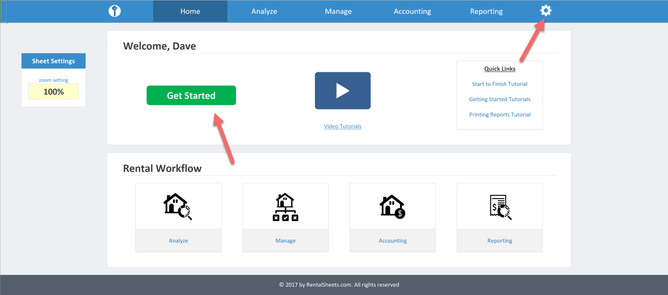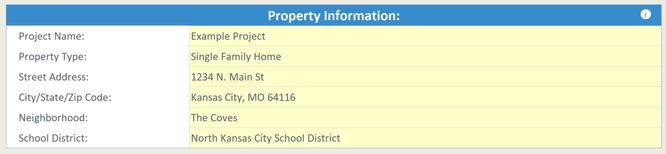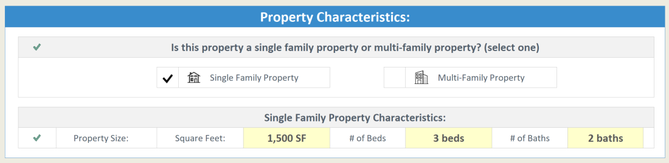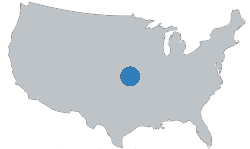rental setup Video tutorial
Video Transcript
When you first start a new project the first step is to go to the Project Setup Sheet.
You will find the project setup sheet by clicking the get started button or clicking the gear icon in the upper right hand corner.
You will find the project setup sheet by clicking the get started button or clicking the gear icon in the upper right hand corner.
The project setup sheet is where you will setup the basic property information such as the property type, property address, neighborhood and school district. This basic property information will be reported on the different report options throughout the spreadsheet, so if you are going to be using the reports, I would recommend filling in this information.
Next, you will setup the Property Characteristics.
You will first select whether the property is a single family or multi family property. Next you will input the square footage, and the # of beds, and baths for each unit.
You will first select whether the property is a single family or multi family property. Next you will input the square footage, and the # of beds, and baths for each unit.
Once you setup your property characteristics, you will setup your company information such as your Company Name, Address, and Contact Information. Again this information, will be reported on all of the different reports throughout the spreadsheet, so you will want to fill out your company information if you will be using the reporting options.