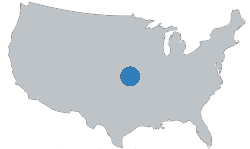LOAN TRACKER VIDEO TUTORIAL
Video Transcript
The Loan Tracker is used to track your Loan Payments for your rental property, so you can track the payments made and track the running balance of your loan.
The first item you will need to input is the starting Loan balance for the loan. This is the Loan Amount that you received from your Lender.
Once you setup the Starting Loan Balance, you can input your Loan Payment information.
The first column on the Loan tracker is the date the loan payment was paid. It’s important to input the date information, so you can calculate the loan payments paid in any given year.
Once you input the date, you can input a brief description or memo of the loan payment that was paid…
Next you will input the Principal Amount and Interest Amount Paid. You should receive monthly statements from your Lender, so review your statements and input the principal amount and interest amount that was paid to your lender.
Once you input your principal and interest amount, the Loan Tracker, calculates your ending balance for the loan by taking the Starting Balance and Subtracting the Principal Amount paid in the period.
Once you input your Loan Payment information, this information feeds to the Income Statement Reports and Schedule E report so you can create professional accounting reports and provide it for your accountant for your annual taxes.
The first item you will need to input is the starting Loan balance for the loan. This is the Loan Amount that you received from your Lender.
Once you setup the Starting Loan Balance, you can input your Loan Payment information.
The first column on the Loan tracker is the date the loan payment was paid. It’s important to input the date information, so you can calculate the loan payments paid in any given year.
Once you input the date, you can input a brief description or memo of the loan payment that was paid…
Next you will input the Principal Amount and Interest Amount Paid. You should receive monthly statements from your Lender, so review your statements and input the principal amount and interest amount that was paid to your lender.
Once you input your principal and interest amount, the Loan Tracker, calculates your ending balance for the loan by taking the Starting Balance and Subtracting the Principal Amount paid in the period.
Once you input your Loan Payment information, this information feeds to the Income Statement Reports and Schedule E report so you can create professional accounting reports and provide it for your accountant for your annual taxes.